Unlocking Global Coverage
Glide empowers your applications with seamless access to telecom services worldwide. Our platform simplifies the complex process of global telecom integration, offering a unified interface for registration and connectivity across multiple operators.
Even before filling out the registration you can begin to develop your application using the Glide Identity SDK using our sandbox numbers. This allows you to test your application without needing to register with the operators. Once you are ready to go live, you can fill out the registration form and get access to the global network.
Develop First, Register Later
Start building your application immediately using Glide Identity SDK with our sandbox numbers. This allows you to:
- Test and refine your integration without operator registration
- Accelerate your development process
- Ensure your application is ready for global deployment
When you're prepared to go live, simply complete the registration process to access our global network.
Registration Process
Follow these steps to unlock global coverage for your application:
For compliance, the registration form will ask you for some basic information about your company and about the application you are building.
1. Access the Registration Form
At any time you can save the form and come back to it later by clicking on the "Continue Later" button. Once you have filled out all the required information you can submit the form.
Navigate to your service dashboard and locate the registration button on the right-hand side.
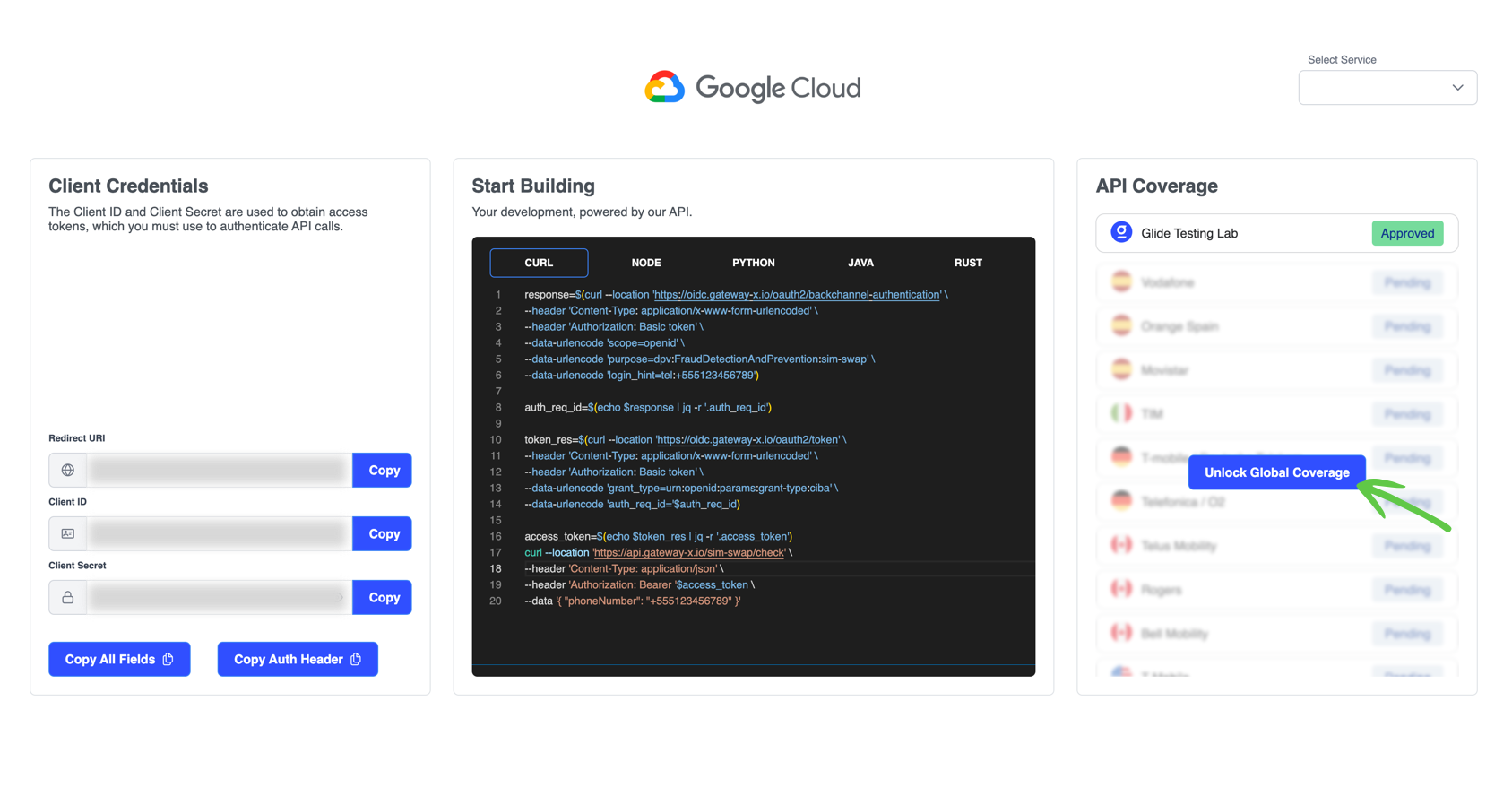
2. Complete the Registration Form
For compliance purposes, you'll need to provide:
- Basic company information
- Details about your application
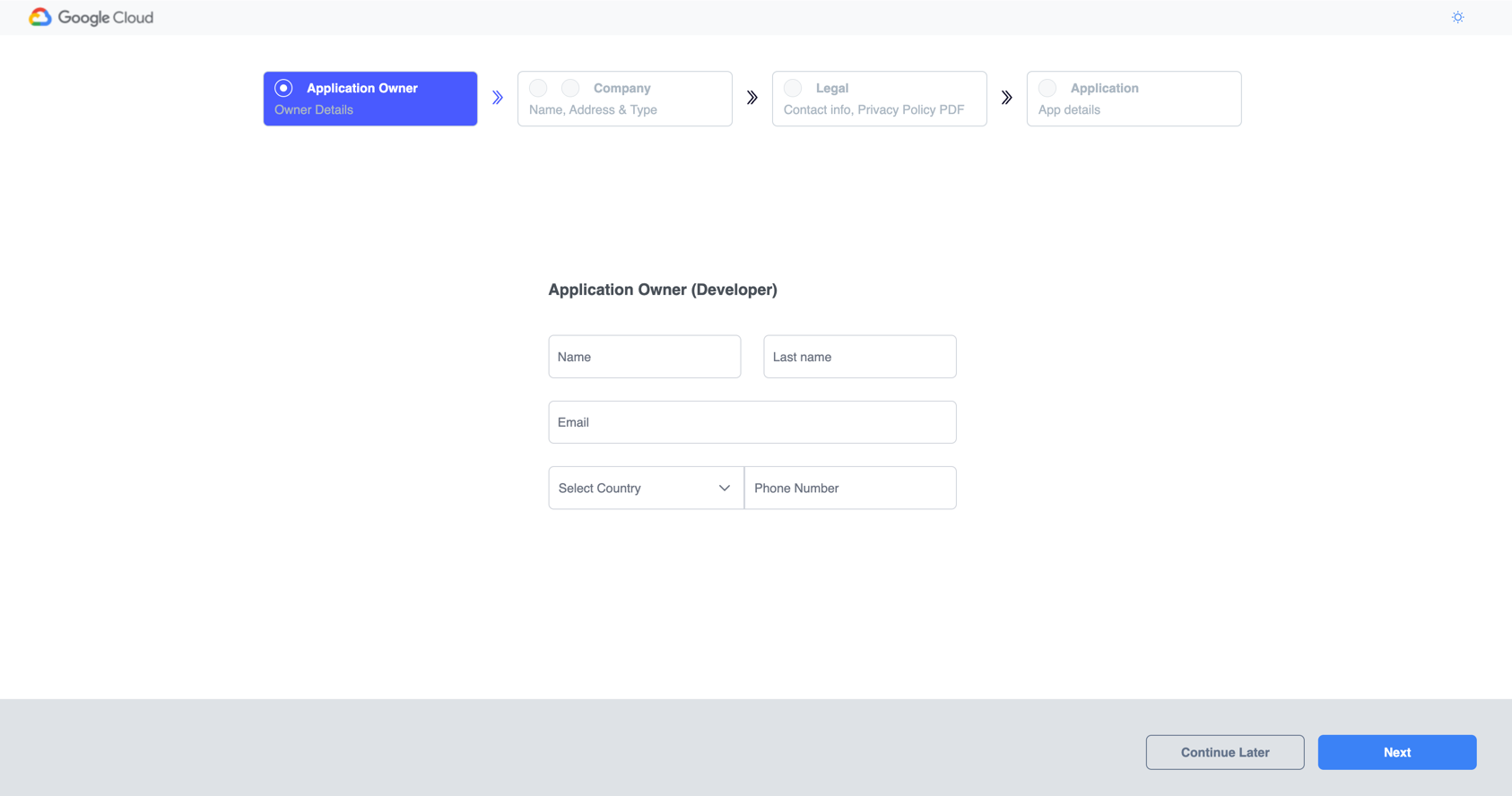
3. Submit and Wait for Approval
Once you've filled out all required fields:
- Submit the form
- Your application will be automatically sent to relevant operators for approval
- The approval process typically takes up to 48 hours
- Monitor the status of your registration from the service dashboard
4. Updating Your Information
After approval, an "Edit" button will appear on your service dashboard. Use this to:
- Update your information as needed
- Submit changes for operator approval
Going Global with Glide
By leveraging Glide's global coverage:
- Access multiple telecom operators through a single API
- Simplify compliance across different regions
- Scale your application globally with ease