Registration
This guide will walk you through the process of registering for Glide services and obtaining your API credentials.
Prerequisites
A Google Cloud Platform (GCP) account. If you don't have one, create it here.
Step 1: Choose Your Glide Service
Select one or more of our services to get started:
These can also be found by searching for the service name in the GCP portal.
Step 2: Subscribe to the Service
- On the product page, review the service details, including features and pricing.
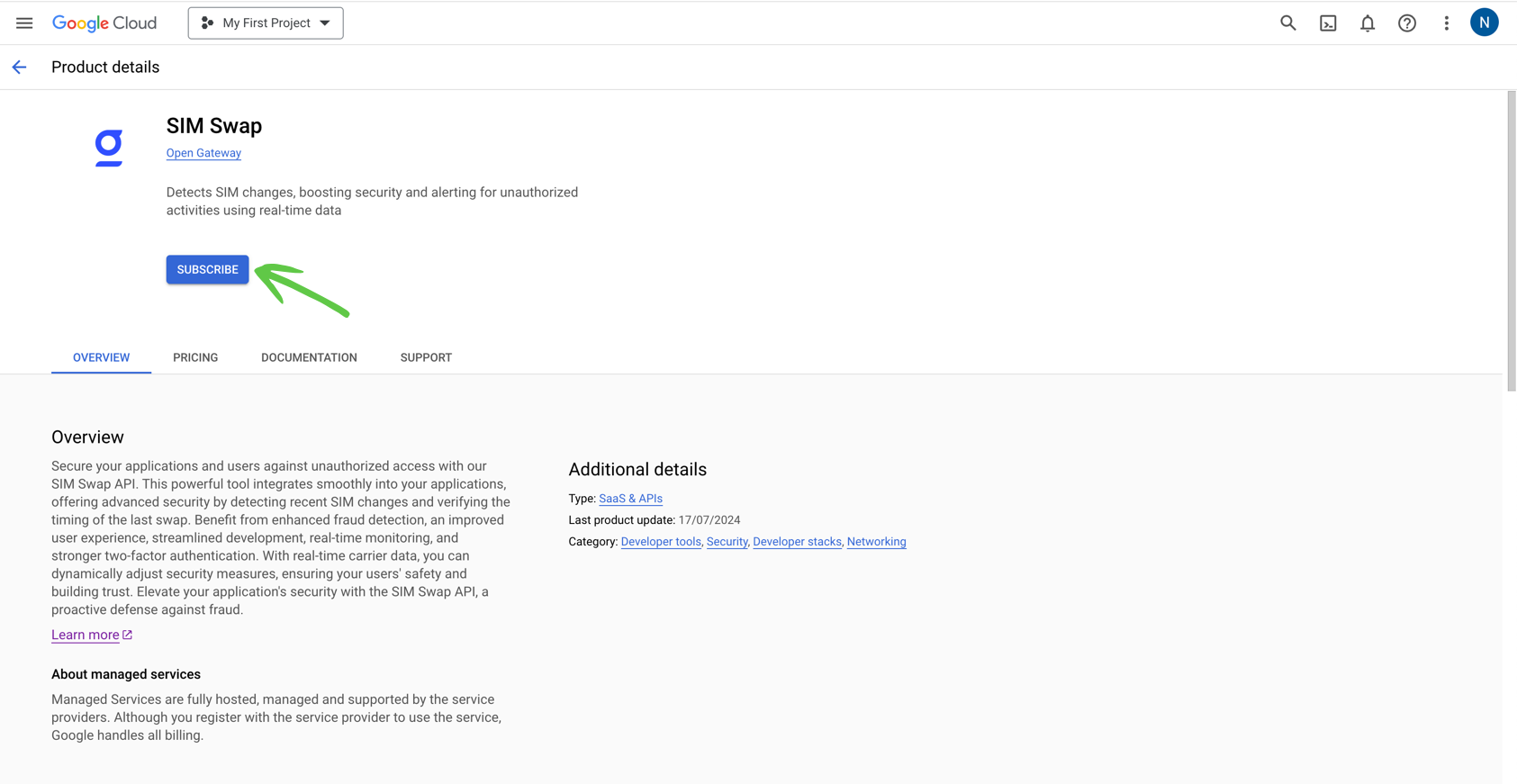
- Click the
Subscribebutton at the top of the page. - On the subscription details page:
- Review the pricing structure and terms of service.
- Use the provided calculator to estimate costs based on your expected usage.
- Accept the terms by checking the checkbox.
- Click the
Subscribebutton to confirm your subscription.
There is also a calculator to help you estimate the cost of the service based on your usage.
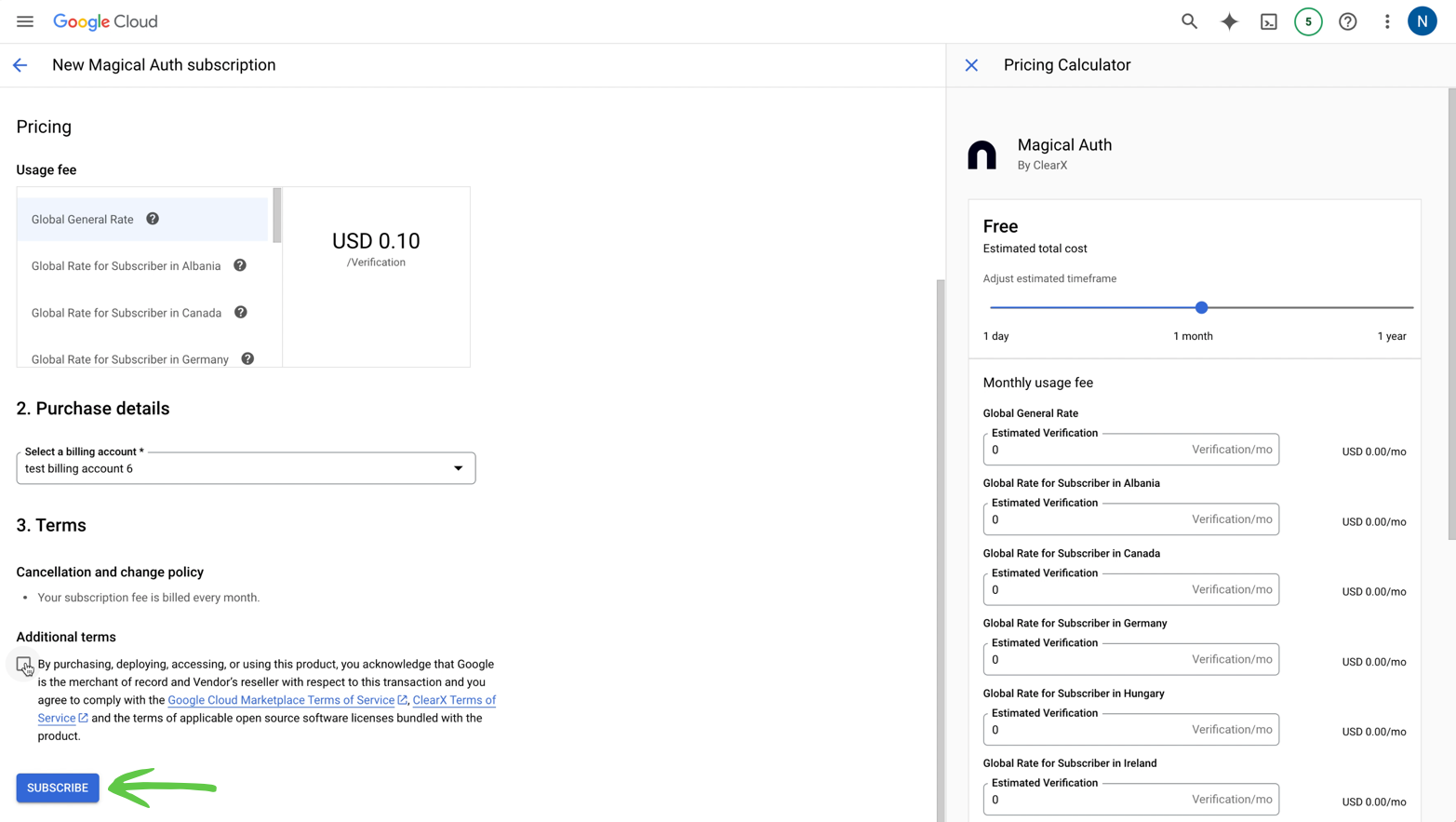
If this is your first time subscribing to a Glide service, you will be prompted with a popup asking if you would like to signup otherwise you will recieve a popup to go to the product page.
- After subscribing, you'll be returned to the product page. The
Subscribebutton will now be replaced with aManagebutton. - Click the
Managebutton (or theSignupbutton if it's your first time) to access the service dashboard.
Step 3: Access Your Credentials
After subscribing, you'll be taken to the service dashboard. Here, you can find your API credentials:
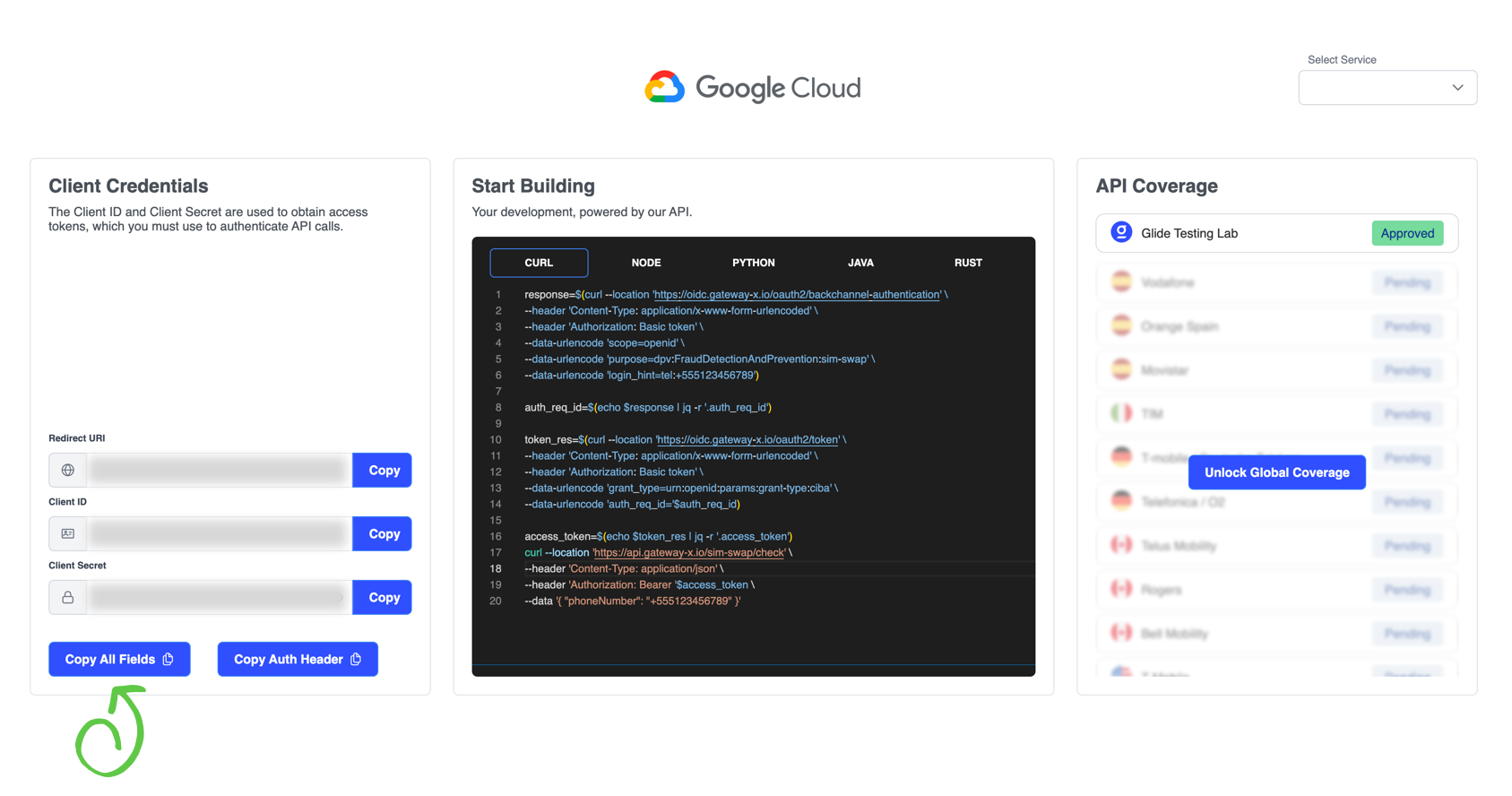
These credentials are universal across all Glide services associated with your GCP account.
Next Steps
With your API credentials in hand, you're ready to start integrating Glide services into your application.
In the next section, we'll guide you through the process of installing the Glide Identity SDK for your preferred programming language.
Need Help?
If you encounter any issues during the registration process or have questions about our servicesm please contact our Support Team
Ready to enhance your app's security with telecom-powered features? Let's get coding!